Instagram images block
Using this module you can easily display images from your instagram account on your e-shop.
And here you can find out more about theme updates, new features and about our upcoming themes:
- Follow us on Facebook
- Follow us on Twitter
- Follow us on Posthemes
PosThemes,
Frontend Appearance

Configure Instagram images block
This allows you to to config selected elements as general configuration for Instagram images block.
- Login your Prestashop admin
-
Go to Modules > Modules Manager
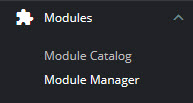
-
Choose “Modules” tab
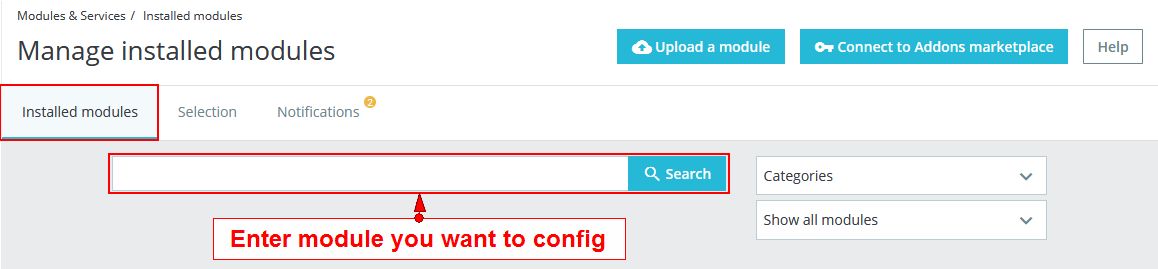
-
On Instagram images block, click "Configure" button.
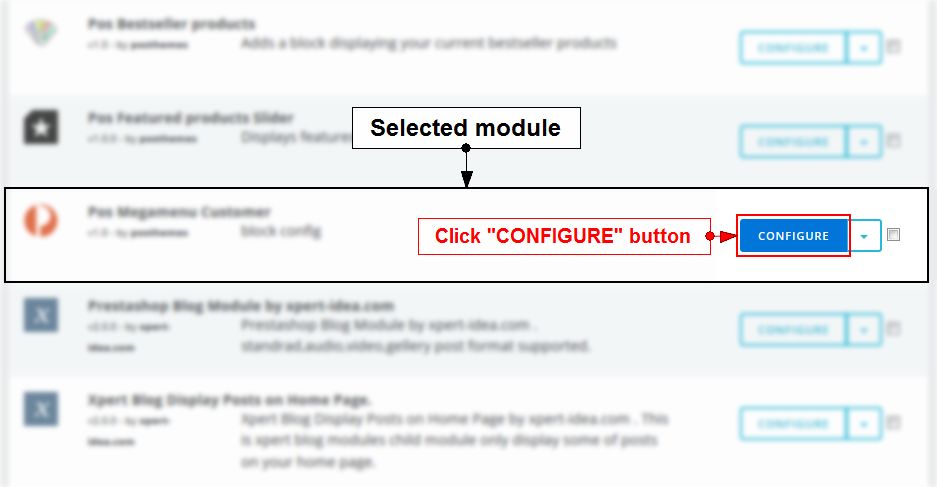

We got:
* In SETTINGS:
- User Id: Get Your Instagram Access Token and USER ID: https://smashballoon.com/instagram-feed/find-instagram-user-id/
- Access token: You need to get your own access token from Instagram. Try this website: http://instagram.pixelunion.net/
* In INSTAGRAM ON HOMEPAGE - CAROUSEL:
- Number of Images: The number of images will be shown on screen
- Limit of Images: The limit of images will be shown. The maximum is 20.
* In INSTAGRAM ON COLUMN - GRID:
- Number image on row : The number of images will be shown on a row. It only has these values: 1, 2, 3, 4, 6.
- Limit of Images: The limit of images will be shown. The maximum is 20.
=> Configure parameters as you want
- Click Save button when you finish
Translate module
- Login your prestashop admin
- Go to International > Translations
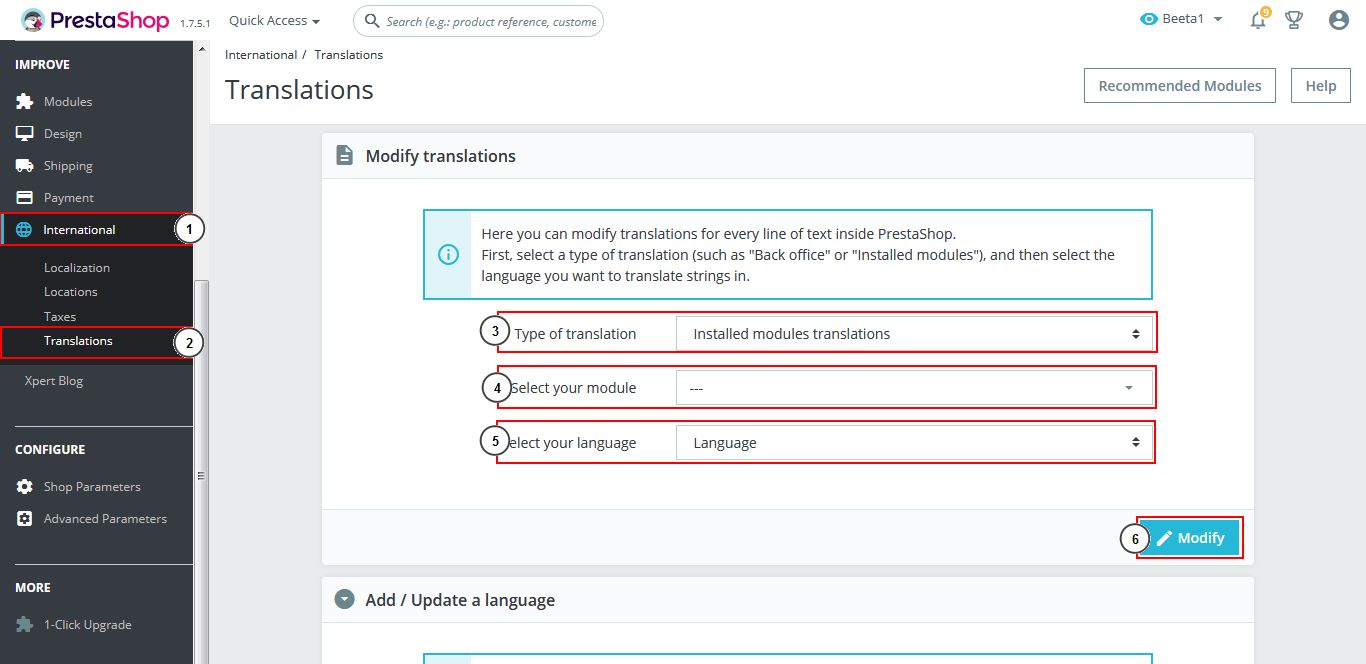
- At "Modify translations" section:
- Type of translation : Themes translations
- Select your theme : Select theme you want to translate
- Select your language : Choose language you want to translate
- Choose Modify
- Then Search titles or text need translate
- After typing your language, click Save and stay or Save to finish.
- Note: To find more informations, please read on http://doc.prestashop.com/display/PS17/Translations
Posthemes Support
Support Working time: Monday - Friday
Estimated ticket and answers review time: 1-3 business days.
We have hundreds of questions and provide answers asap, but this can take up to 3 days after your submitted request. Please be patient and wait for answer.
Send us email to posthemes@gmail.com.
