Pos recommended products
Display personalized products recommendation for your customers.
And here you can find out more about theme updates, new features and about our upcoming themes:
- Follow us on Facebook
- Follow us on Twitter
- Follow us on Posthemes
PosThemes,
Frontend Appearance
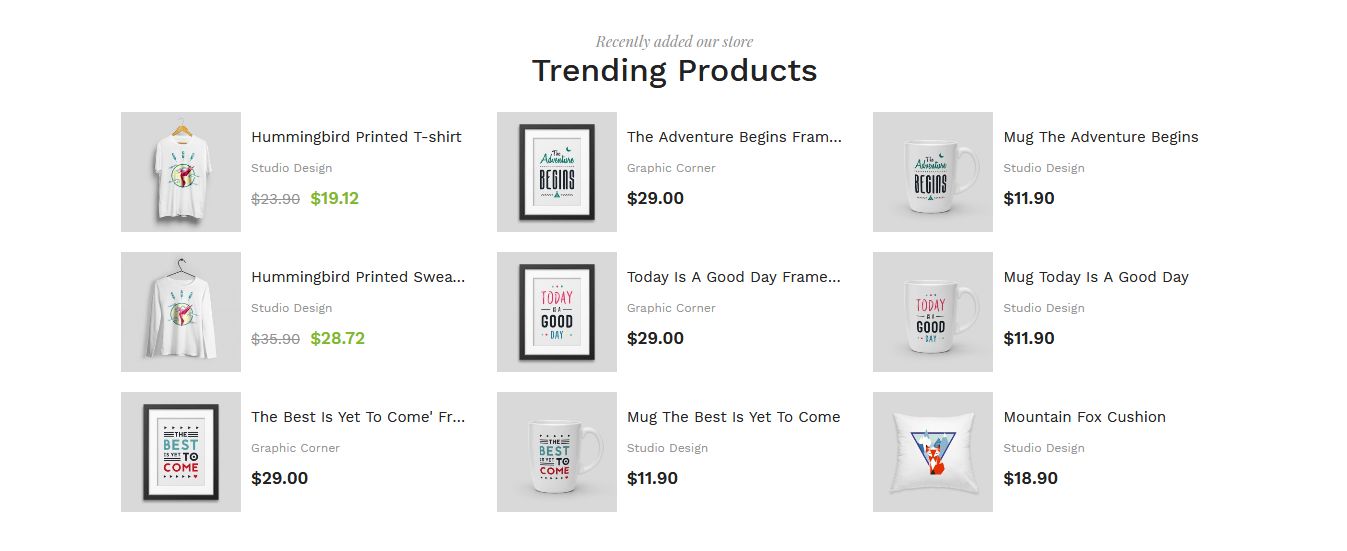
Configure Pos recommended products
- Login your Prestashop admin
-
Go to Modules > Modules Manager
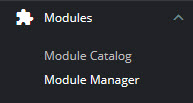
-
Choose “Installed modules” tab
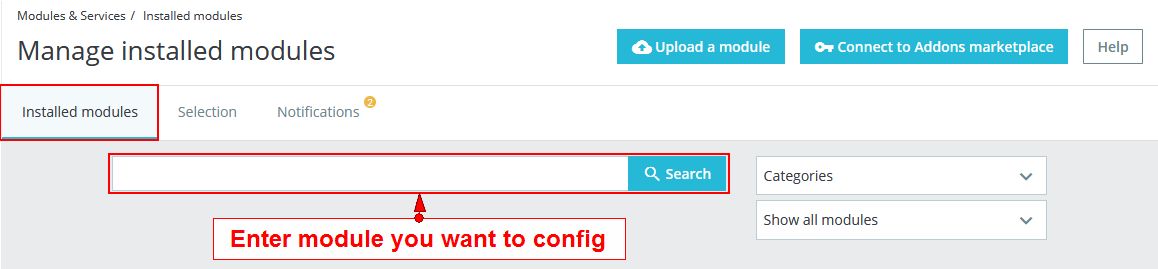
-
On Pos recommended products, click "Configure" button.
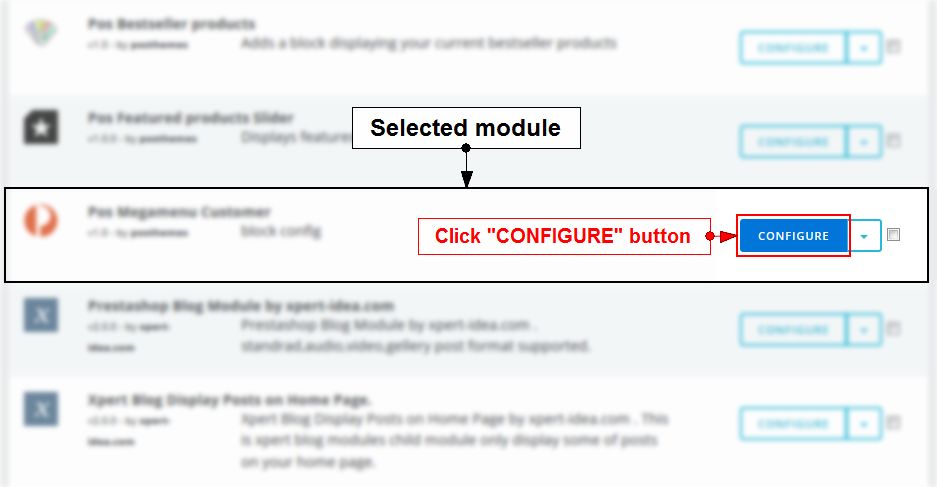
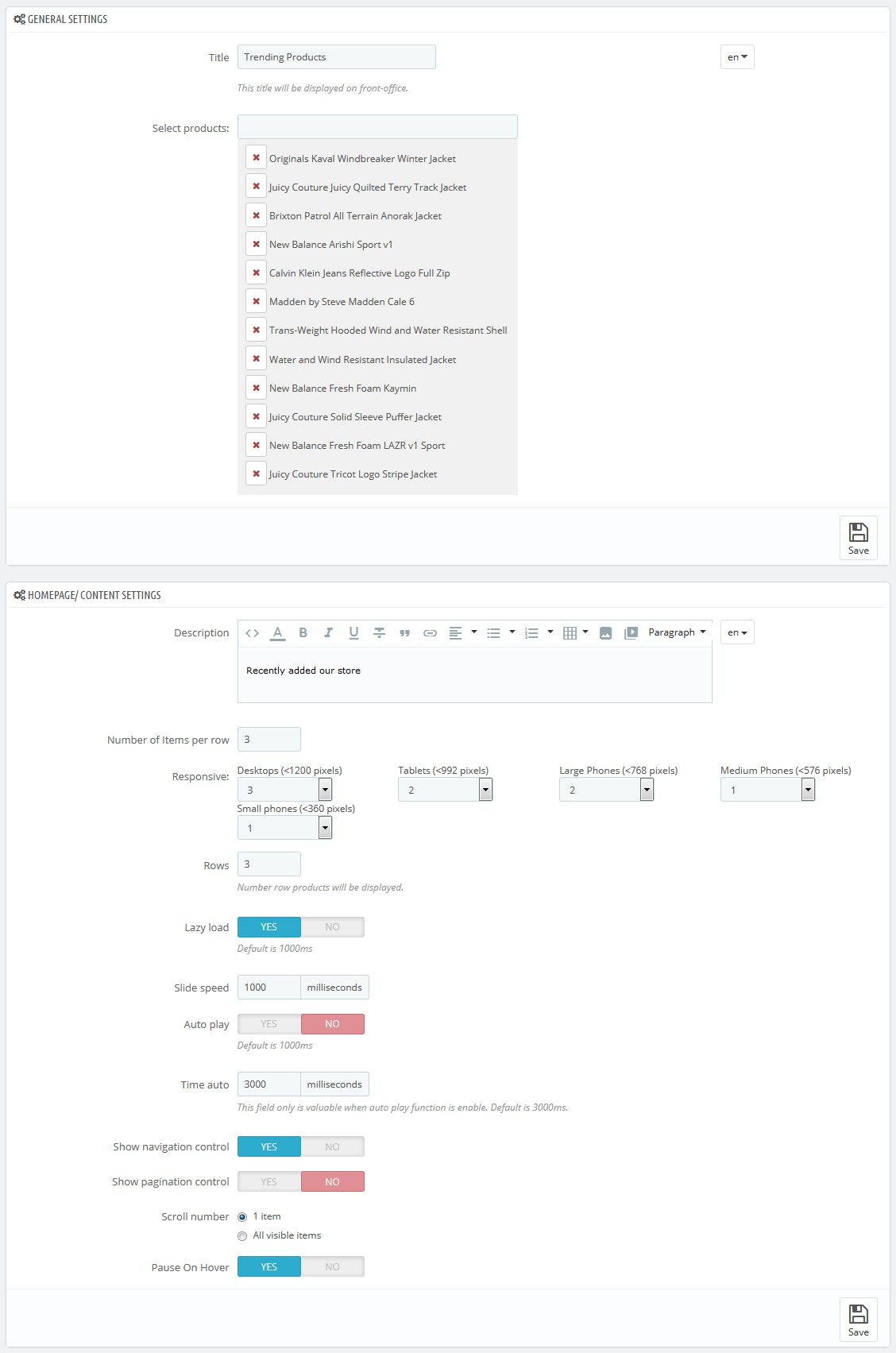
We got:
* In GENERAL SETTINGS:
- Title: Add module title (This title will be displayed on front-office.)
- Select products: Select products that you will recommend to your customers.
* In HOMEPAGE/ CONTENT SETTINGS:
- Description: Subtitle of this module
- Number of Items per row: Show number of product visible per row
- Responsive: Allow to set number of column for each device
- Rows: Number rows of module
- Slide speed: Set the speed of slide
- Auto play: Select Yes to play automatically (Default is 1000ms)
- Time auto: This field only is value when auto play function is enable. Default is 3000ms.
- Show navigation control: Select Yes/No to show/hide Next/Back button
- Show pagination control: Select Yes/No to show/hide pagination
- Scroll number: Count the number of scroll events
- Pause On Hover: Select Yes to pause when the mouse is over the slideshow
=> Configure parameters as you want
- Click Save button when you finish
Translate module
- Login your Prestashop admin
- Go to Modules > Modules Manager
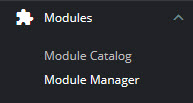
- Choose “Installed modules” tab
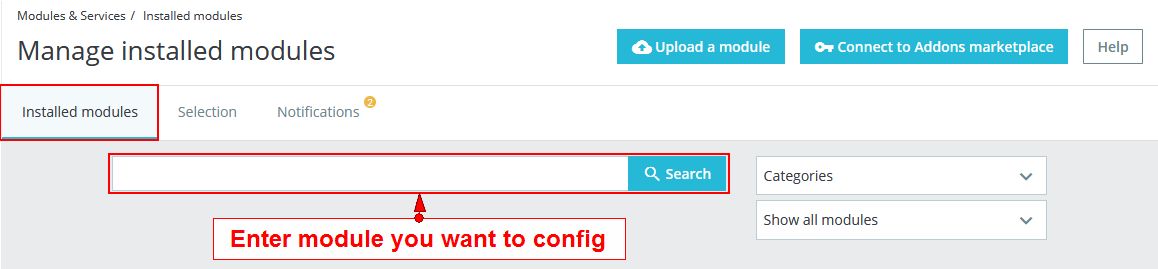
- On Pos recommended products, click "Configure" button.
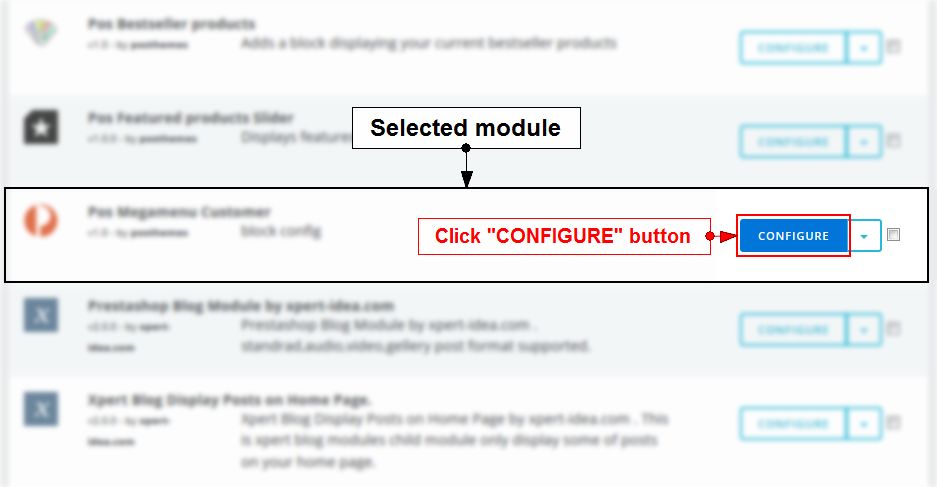
- Click
 to choose language you want to translate.
to choose language you want to translate. 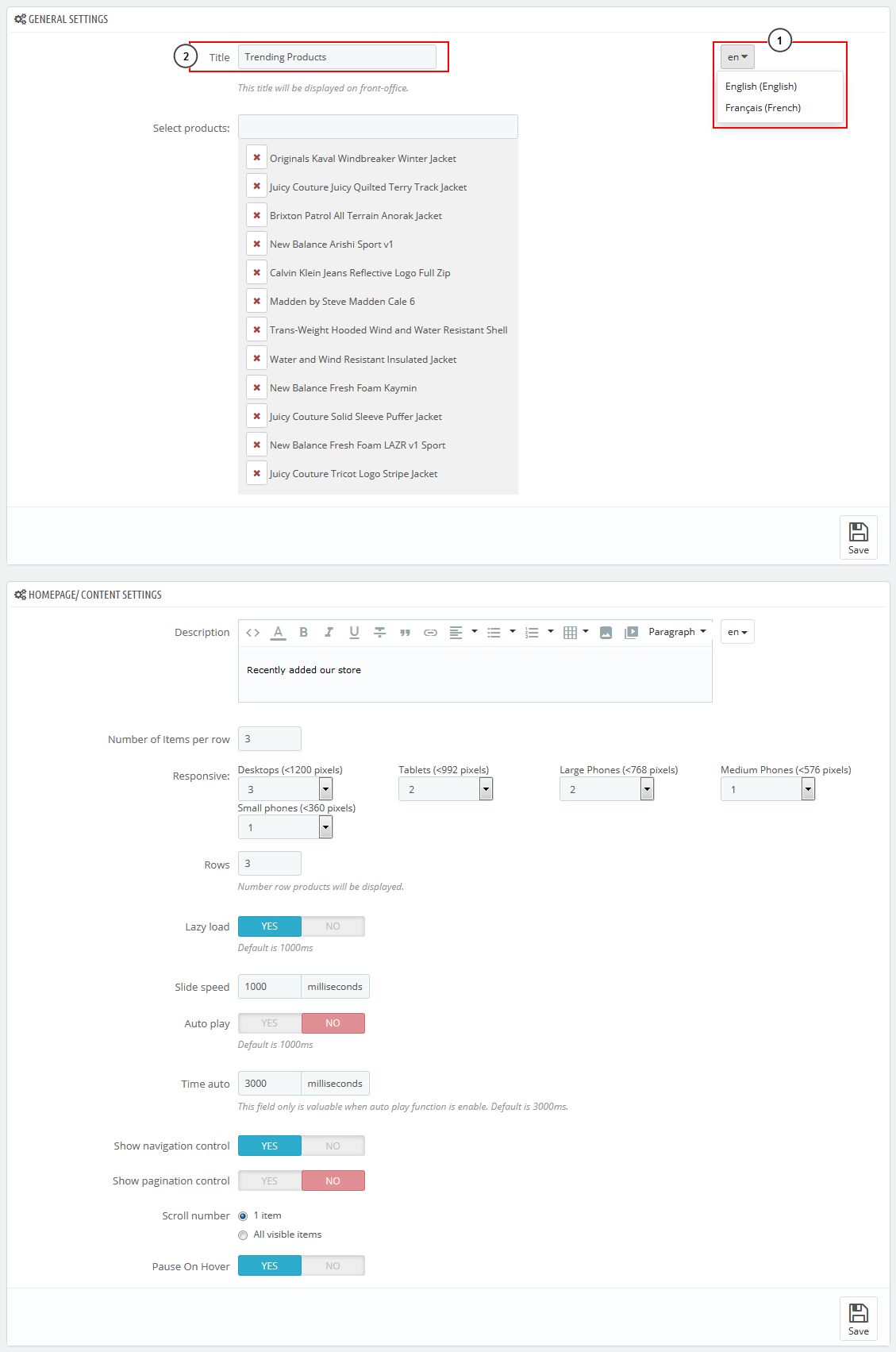
- At Title, translate the menu item.
- Click Save button when you finish
Posthemes Support
Support Working time: Monday - Friday
Estimated ticket and answers review time: 1-3 business days.
We have hundreds of questions and provide answers asap, but this can take up to 3 days after your submitted request. Please be patient and wait for answer.
Send us email to posthemes@gmail.com.
