Pos search products by category
With this module, customers will be able to find exactly what they're looking for in seconds.
And here you can find out more about theme updates, new features and about our upcoming themes:
- Follow us on Facebook
- Follow us on Twitter
- Follow us on Posthemes
PosThemes,
Frontend Appearance
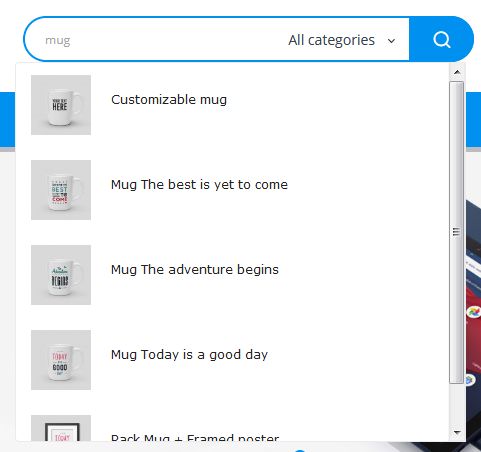
Configure Pos search products by category
This allows you to to config selected elements as general configuration for Pos search products by category.
- Login your Prestashop admin
-
Go to Modules > Modules Manager
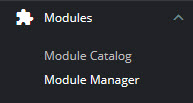
-
Choose “Installed modules” tab
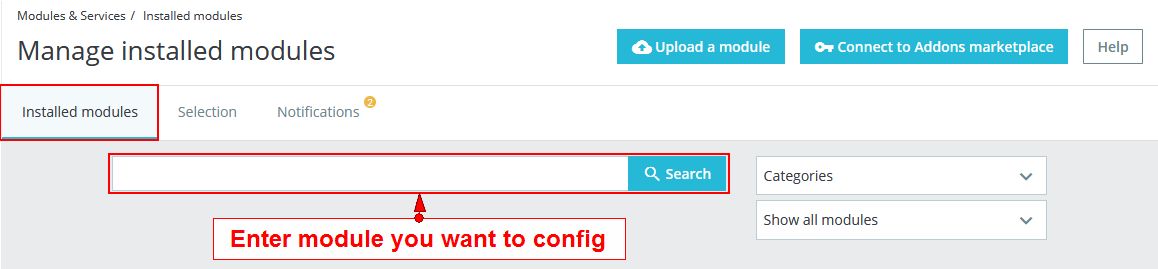
-
On Pos search products by category, click "Configure" button.
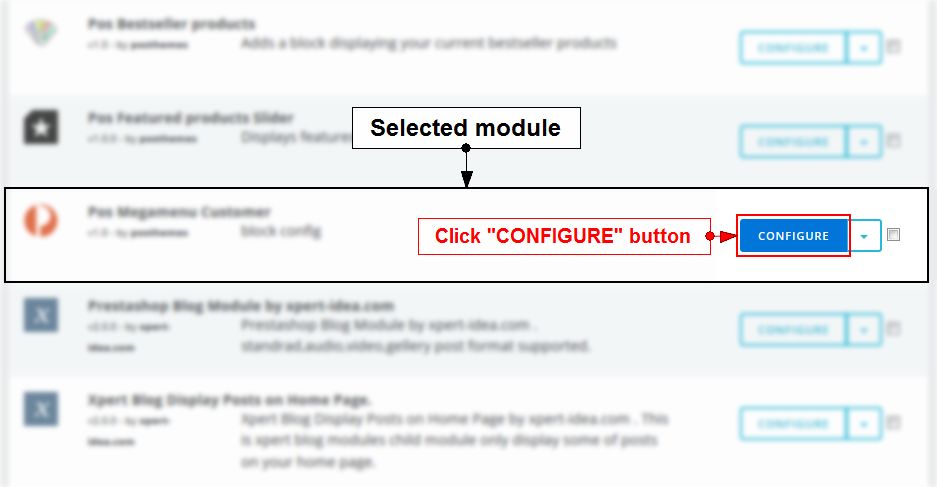
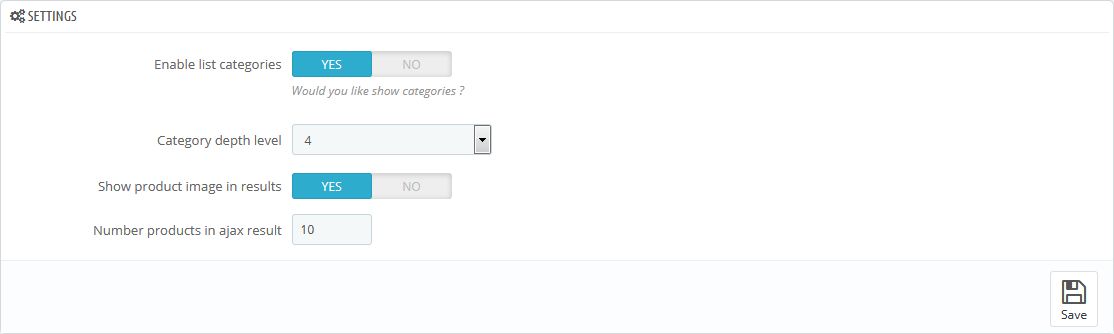
We got:
- Enable list categories: Enable to choose categories which will be shown on the category filter.
- Category depth level: The level depth for each category.
- Show product image in results: Enable to show product image.
- Number products in ajax result : The number of products to show in the search results list while searching by a keyword.
=> Configure parameters as you want
- Click Save button when you finish
Posthemes Support
Support Working time: Monday - Friday
Estimated ticket and answers review time: 1-3 business days.
We have hundreds of questions and provide answers asap, but this can take up to 3 days after your submitted request. Please be patient and wait for answer.
Send us email to posthemes@gmail.com.
